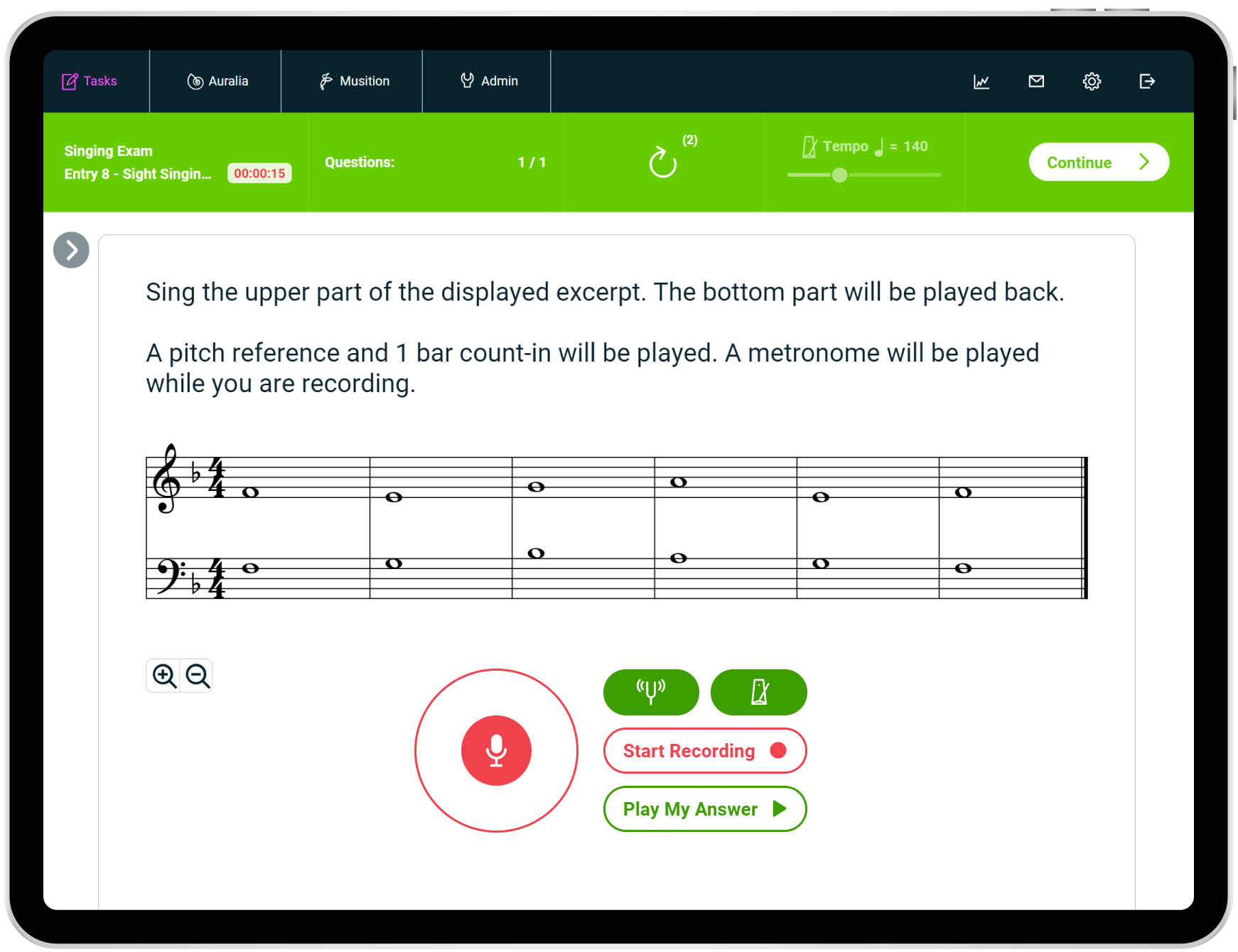Now your students can record and submit audio assessments directly in Auralia!
This is perfect for sight singing drills and developing imitation and improvisation skills. You can even use it for submitting performance recordings (entrance exams etc), sight-reading or sight-transposition questions.
Have your students practice their choir parts whilst hearing the other parts as an accompaniment, improvise a solo over a 12-bar blues, or sing the root notes of a chord progression.
- Sight Singing
- Sight Reading
- Keyboard and piano tests
- Performance recordings
- Imitate - call and response
- Transposition
- 2-part counterpoint singing
- Practice choir parts
- Sing or perform with a 'backing track'
- Improvise over a chord progression
- Memory skills
- Clap the beat to an audio recording
Play or Sing
Simply have your students sing a displayed score. This could be a scale, chord, interval or a melody. A tonic reference and a metronome count in can be provided. If enabled by the instructor, students can have multiple attempts, and listen back to their answer before submitting.
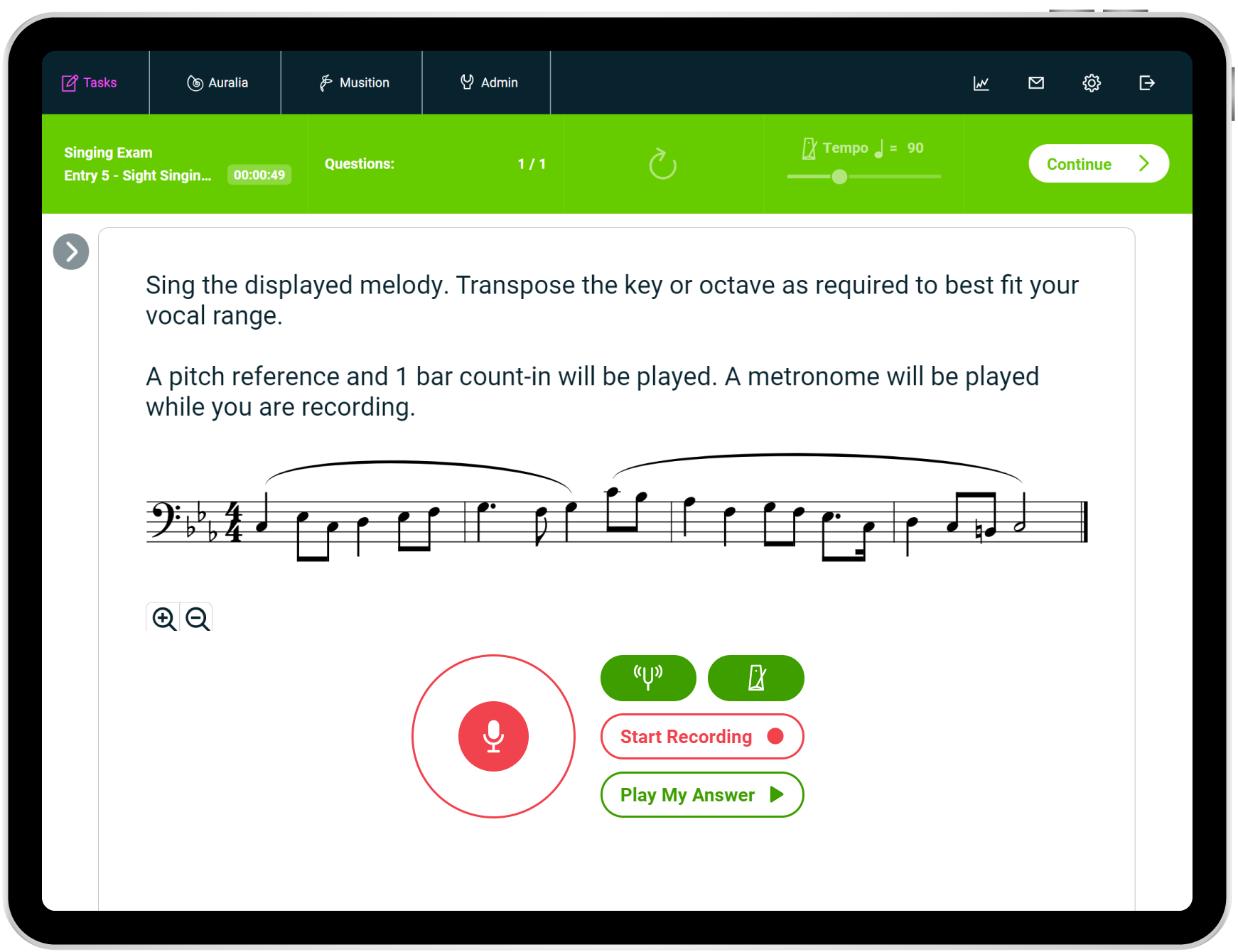
Play or Sing Along
Students can sing along to any kind of notation or audio based accompaniment. This could be a melody with a simple piano accompaniment, or perhaps the upper part of a two-part melody, or the bass line of a four-part chorale. Or students could record themselves singing their favourite pop song along with a backing track, improvising over a blues progression, or laying down a guitar riff to a drum groove.
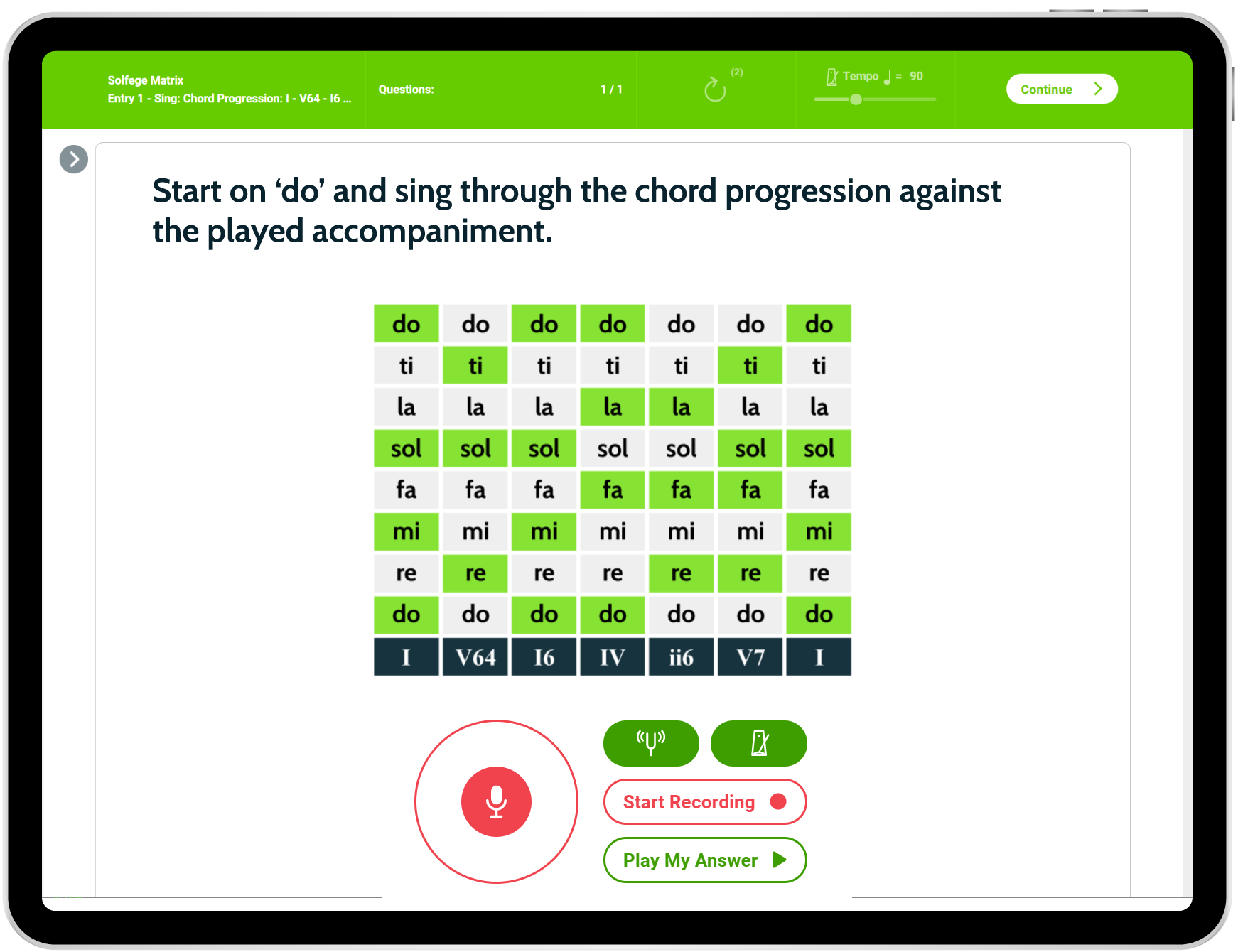
Imitate
Have your students respond to Auralia and play, sing or clap back a short melody or rhythm. Get students to play back a guitar riff, bass line, or a 'lick'. Or perhaps improvise a 'response' to a played melody. The source material can be a notation file or audio file which may be drawn directly from the library, or imported.
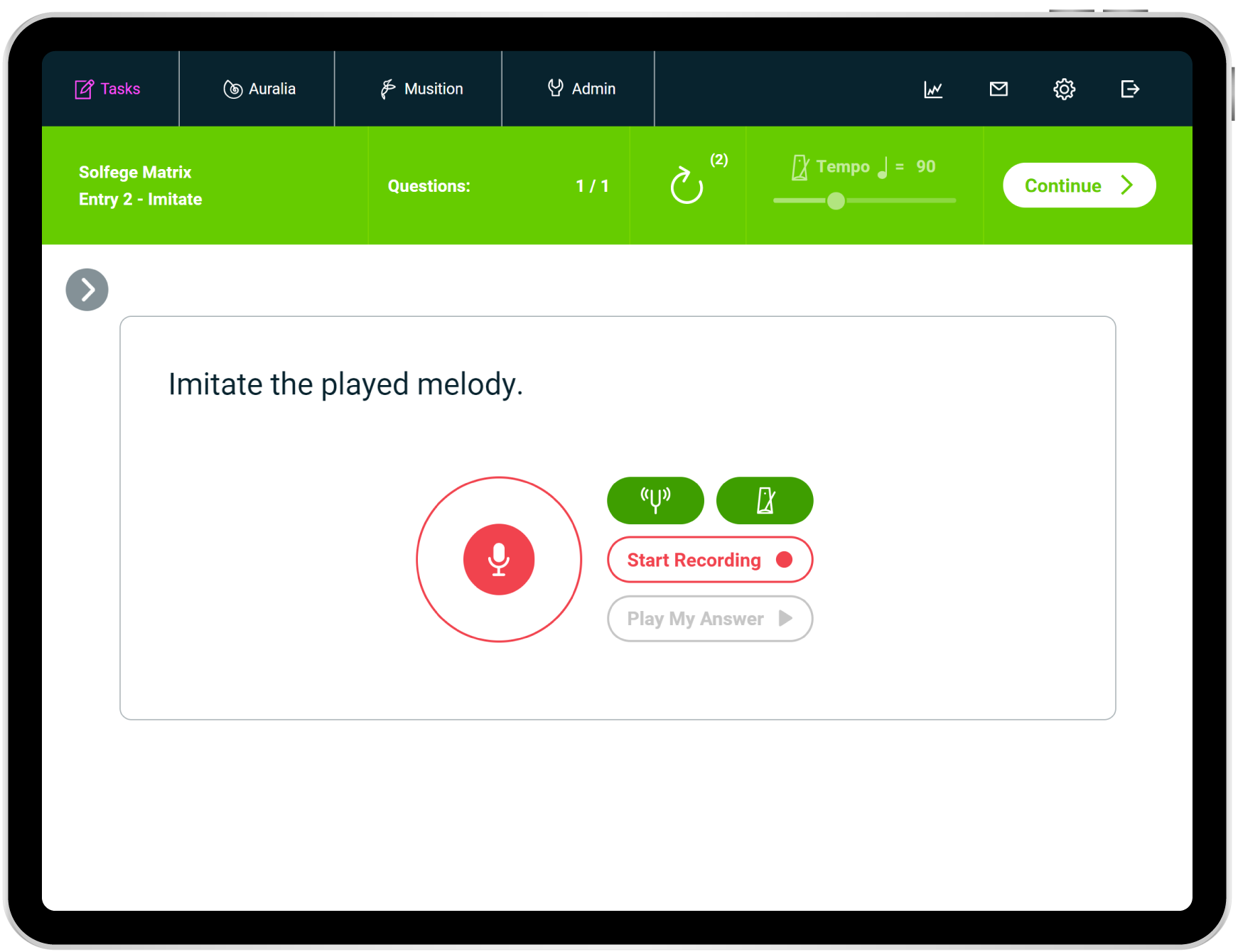
When you assign these questions to your students in a worksheet, you can set a timer on the entry, giving each student a restricted amount of time to view any notation and then submit their answer.
Student audio submissions can be assessed in the Grading area, allowing you to assign a mark and provide feedback for your students.