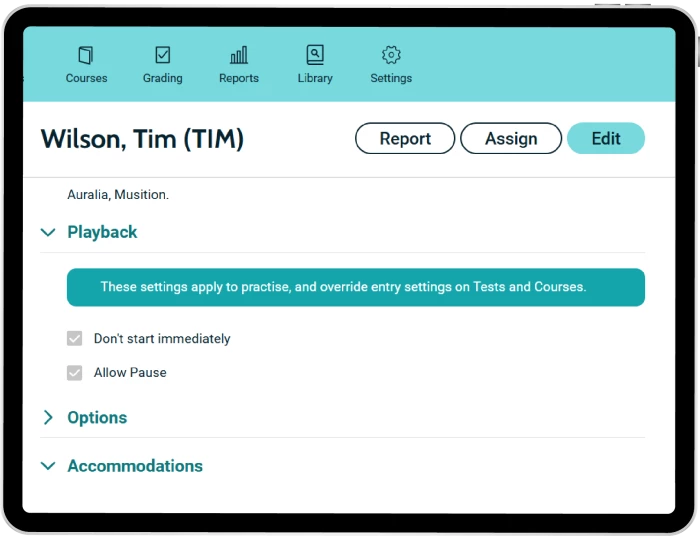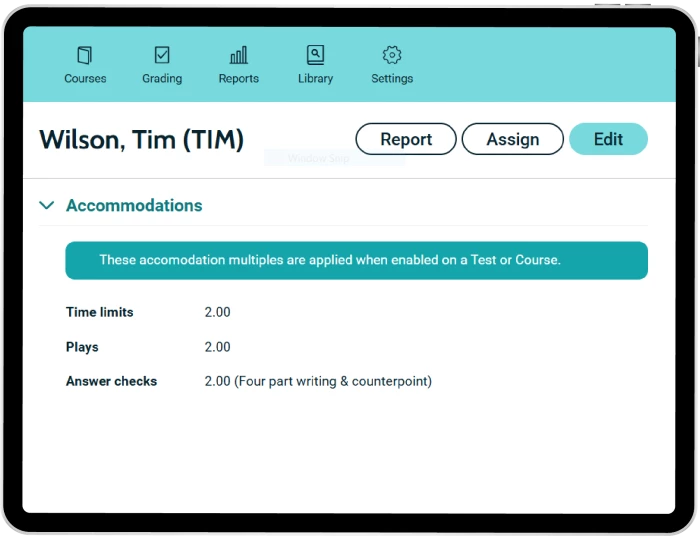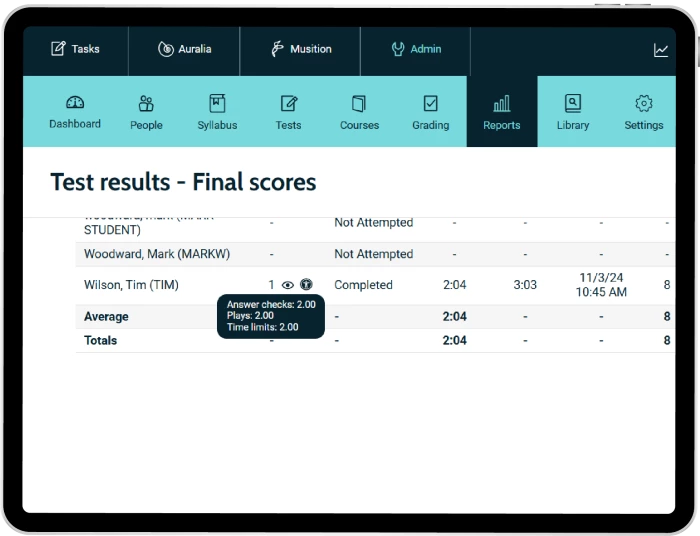Accessibility & Accommodations
The new accommodations feature makes Auralia & Musition more accessible than ever. Instructors can easily assign extra time, replays or answer checks (four-part writing and counterpoint) on any task without having to create duplicate assignments. This is a huge timesaver! Also, 'immediate playback' can be disabled on a per student basis. So, if required, a student can now work through the question text with a screen reader before playback for the question begins.