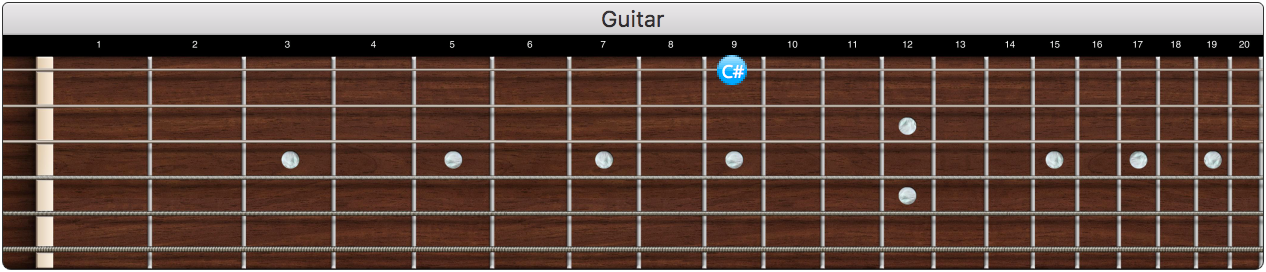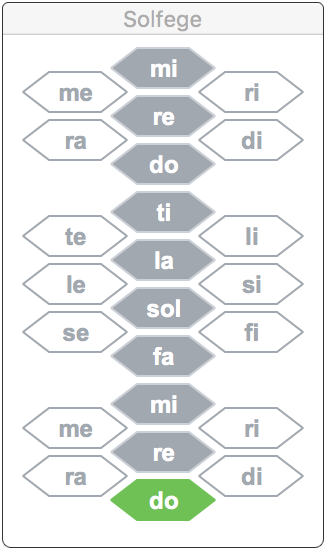Curriculum
Carefully graded lessons with plenty of customization
It's easy to practise music theory topics that are relevant to your area of study. There are many syllabuses provided, and extensive support for customisation.
Teach music theory the easy way!
Fundamentals
Musition® makes music theory fundamentals easy with topics and questions that cover all key areas!
Pitch
- Note Reading & writing
- Intervals
- Scales
- Chords
- Enharmonic notes
Rhythm
- Meter and beaming
- Rhythm tapping
- Ties
- Complete the bar
Harmony
- Cadences
- Key signatures
Musicianship
- Terms
- Symbols
- Concepts
- Piano Keyboard
- Texture
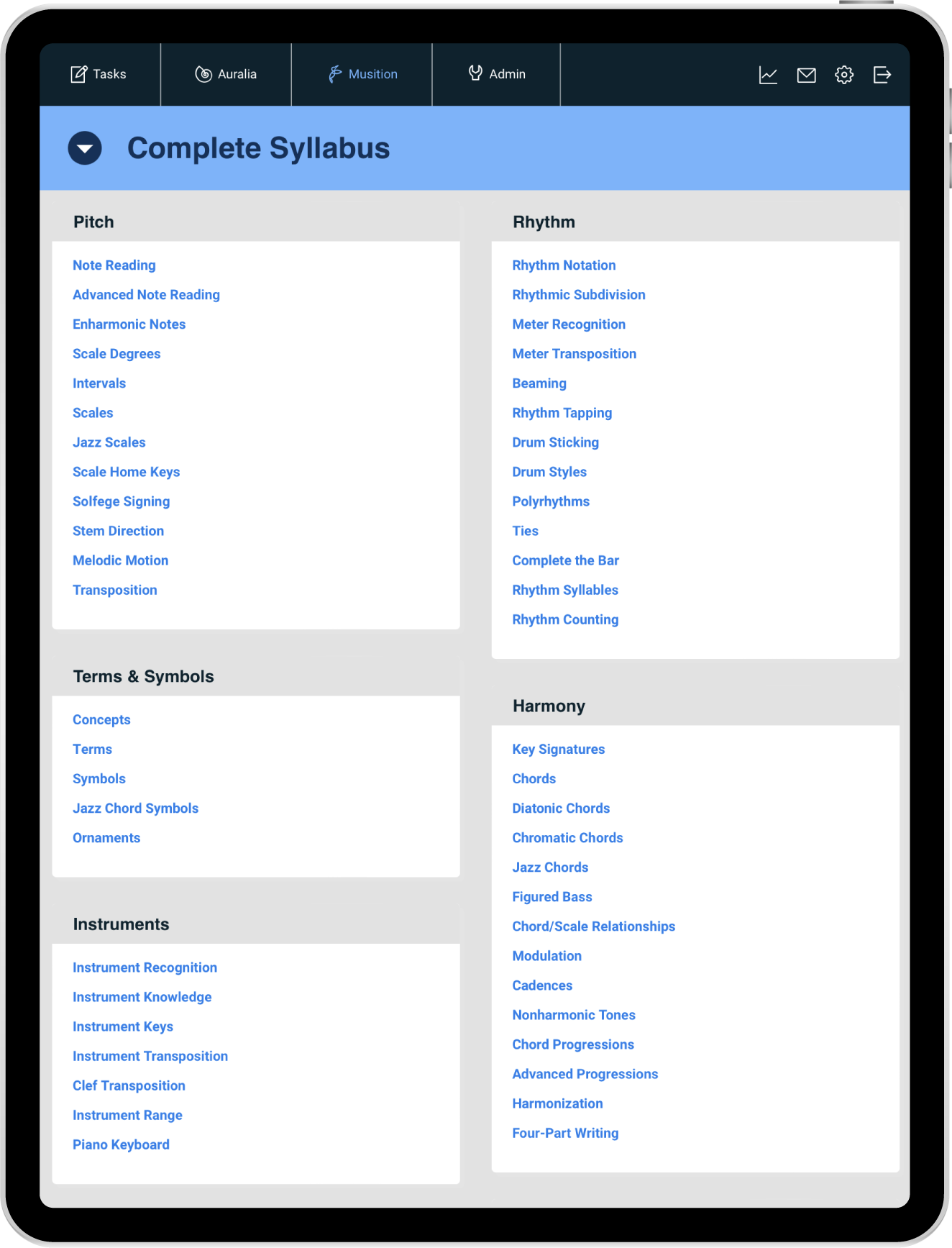
Advanced Students
For more advanced students, and those at university, Musition has high quality content that is ready to go!
Pitch
- Advanced note reading
- Scale degrees
- 'Jazz' scales
Rhythm
- Polyrhythms
- Rhythm tapping with duplets, triplets, quintuplets, sextuplets and septuplets
Harmony
- Four-Part Writing
- Harmonic analysis
- Diatonic and chromatic chords
- 6/4 progressions, including cadential, arpeggiated, pedal and passing 6/4 chords
- Figured bass
- Modulation
- Cadences
- Nonharmonic tones
Composition & Arranging
- Instrument transposition
- Instrument range
- Compositional devices
- Mechanical voicings
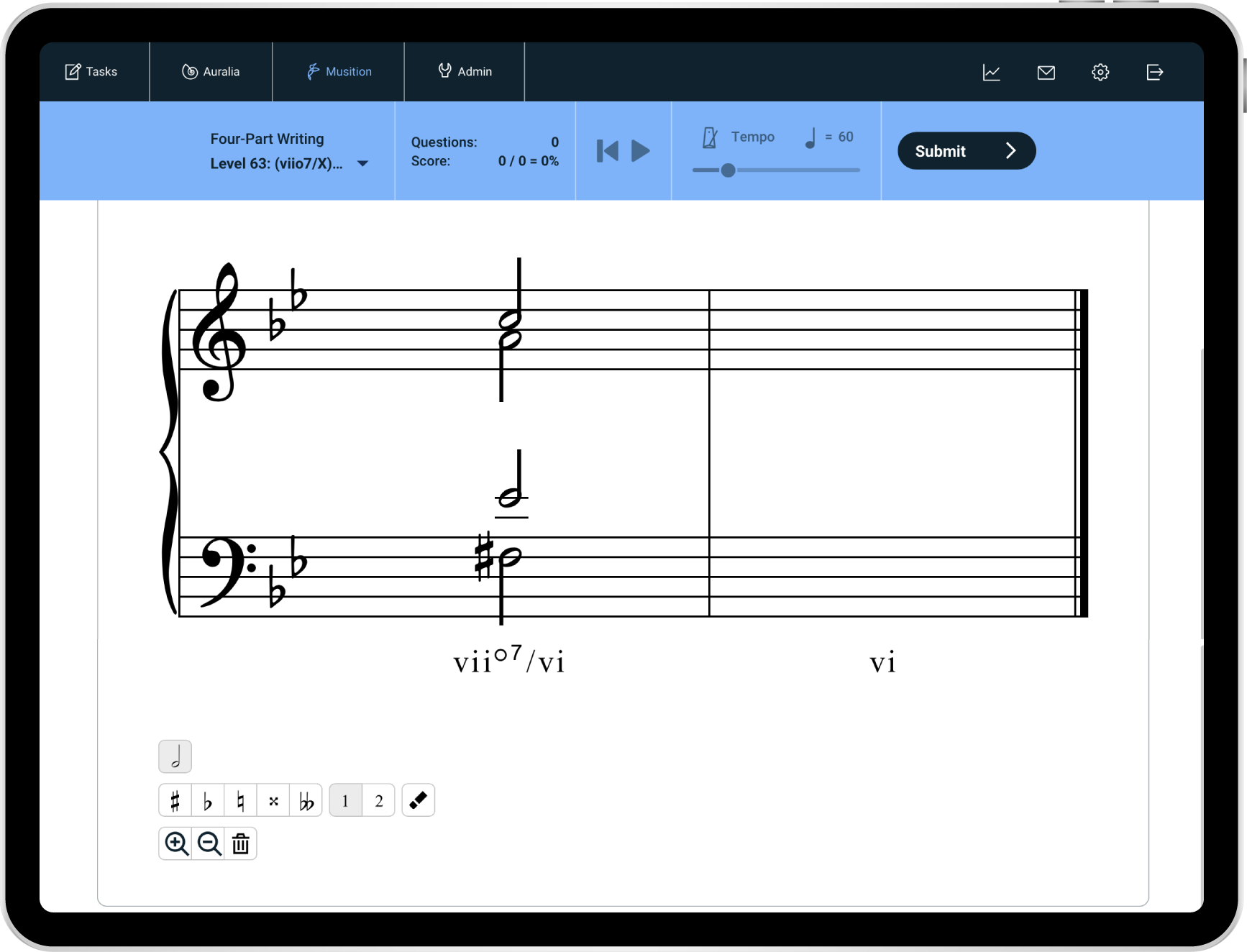
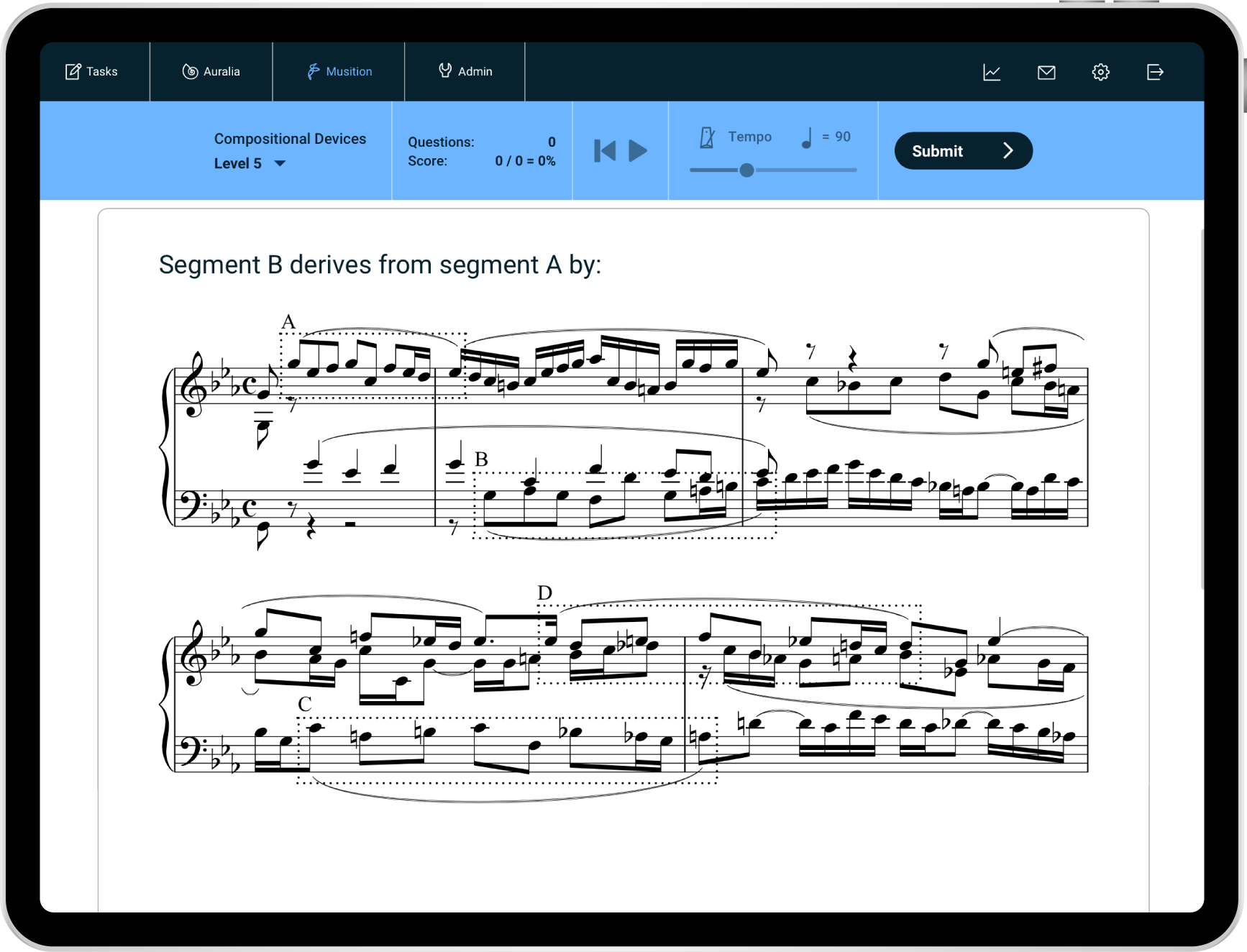
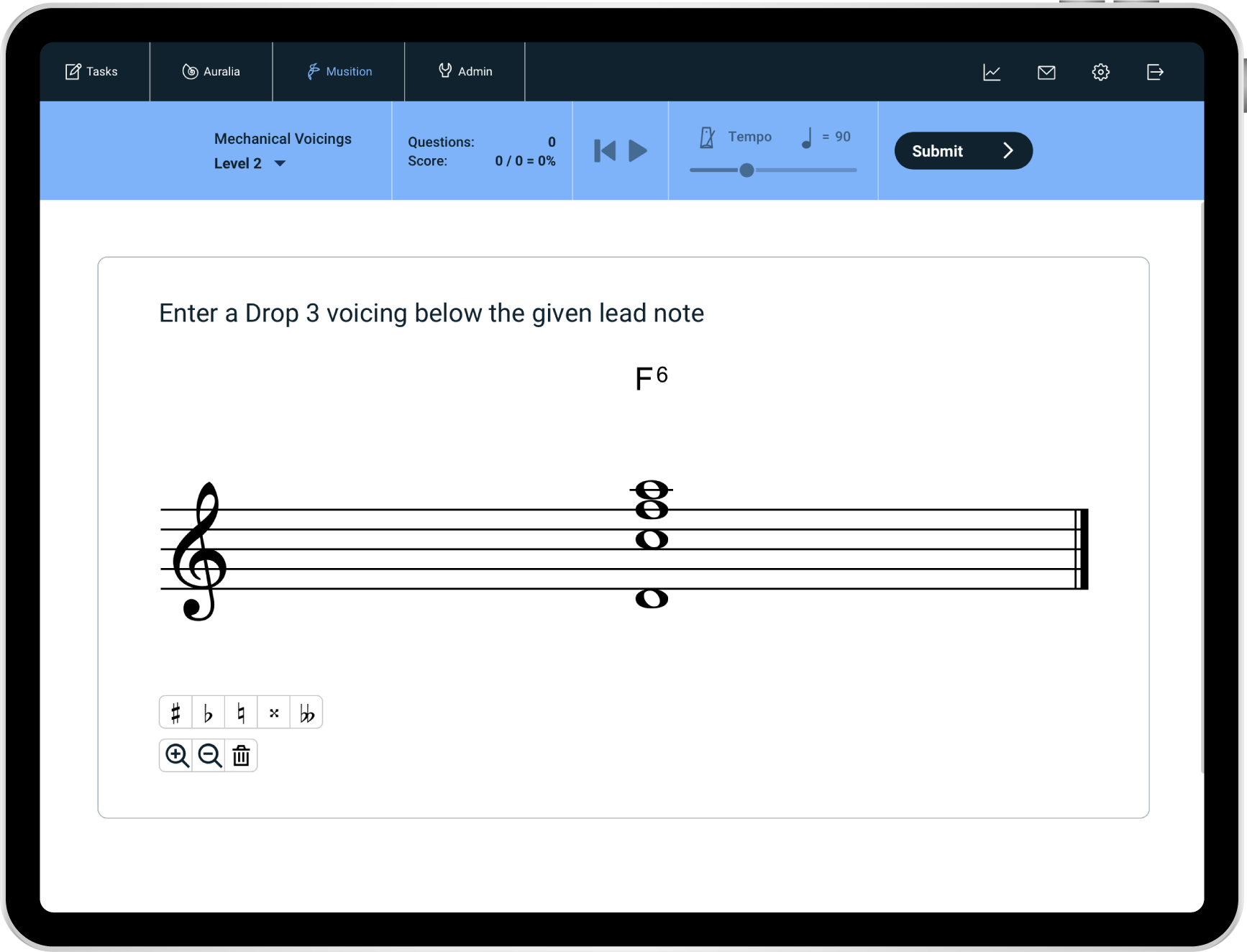
AP* Music Theory
The included AP* Music Theory syllabus supports the new CED!
Levels and worksheets are mapped directly to the curriculum, providing clear learning pathways, with hundreds of exam specific questions.
Musition and Auralia provide automatic assessment for most AP* Music Theory questions!
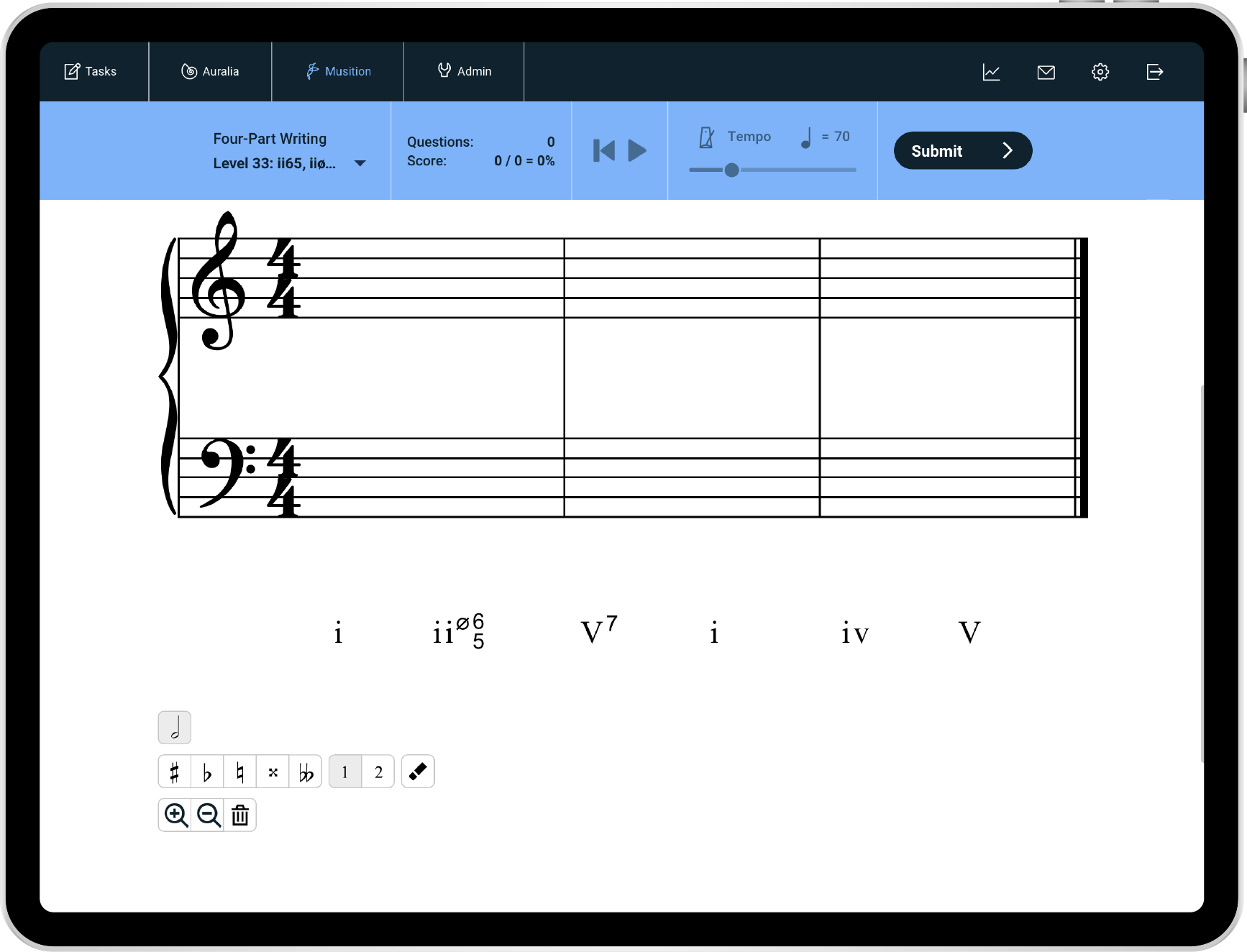
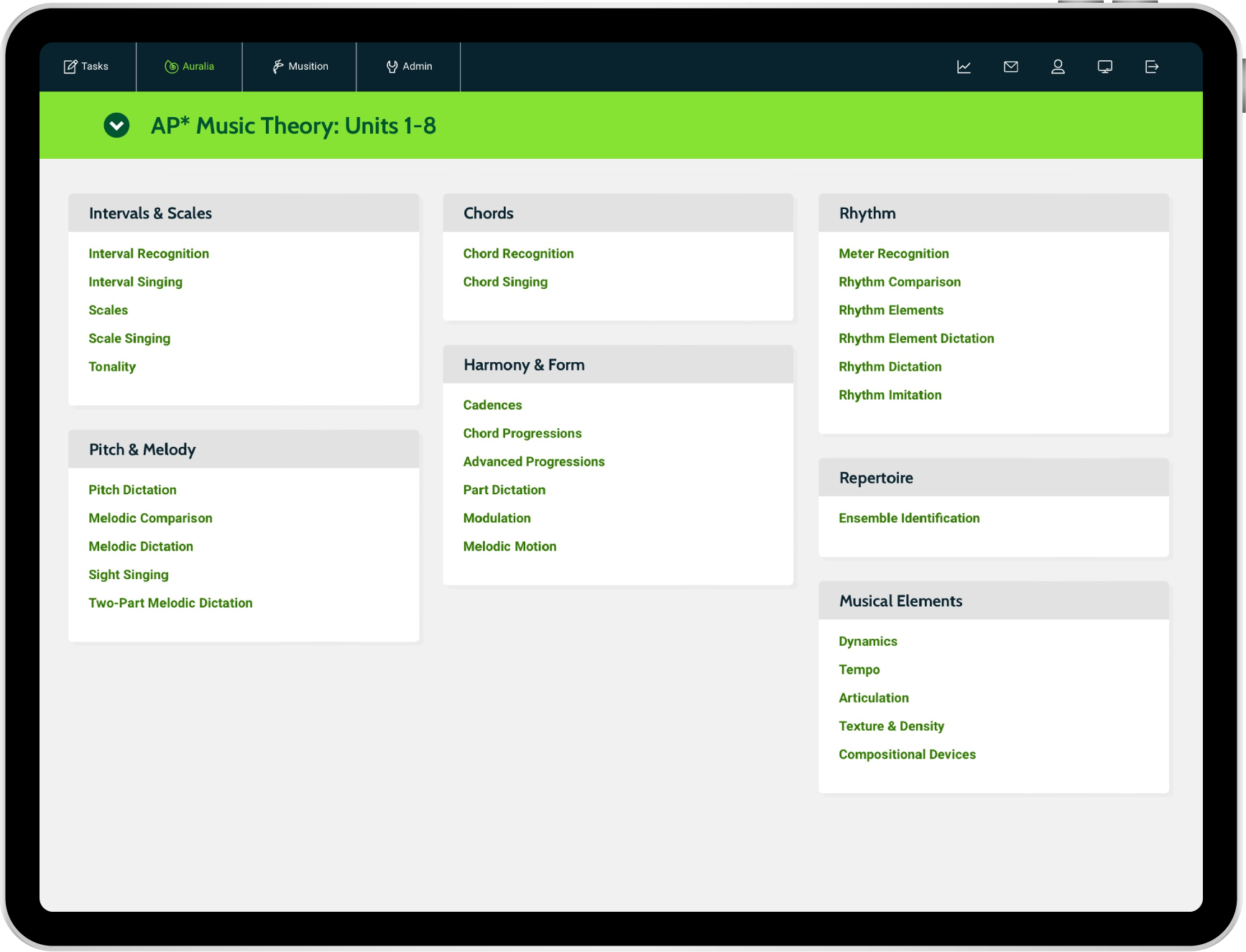
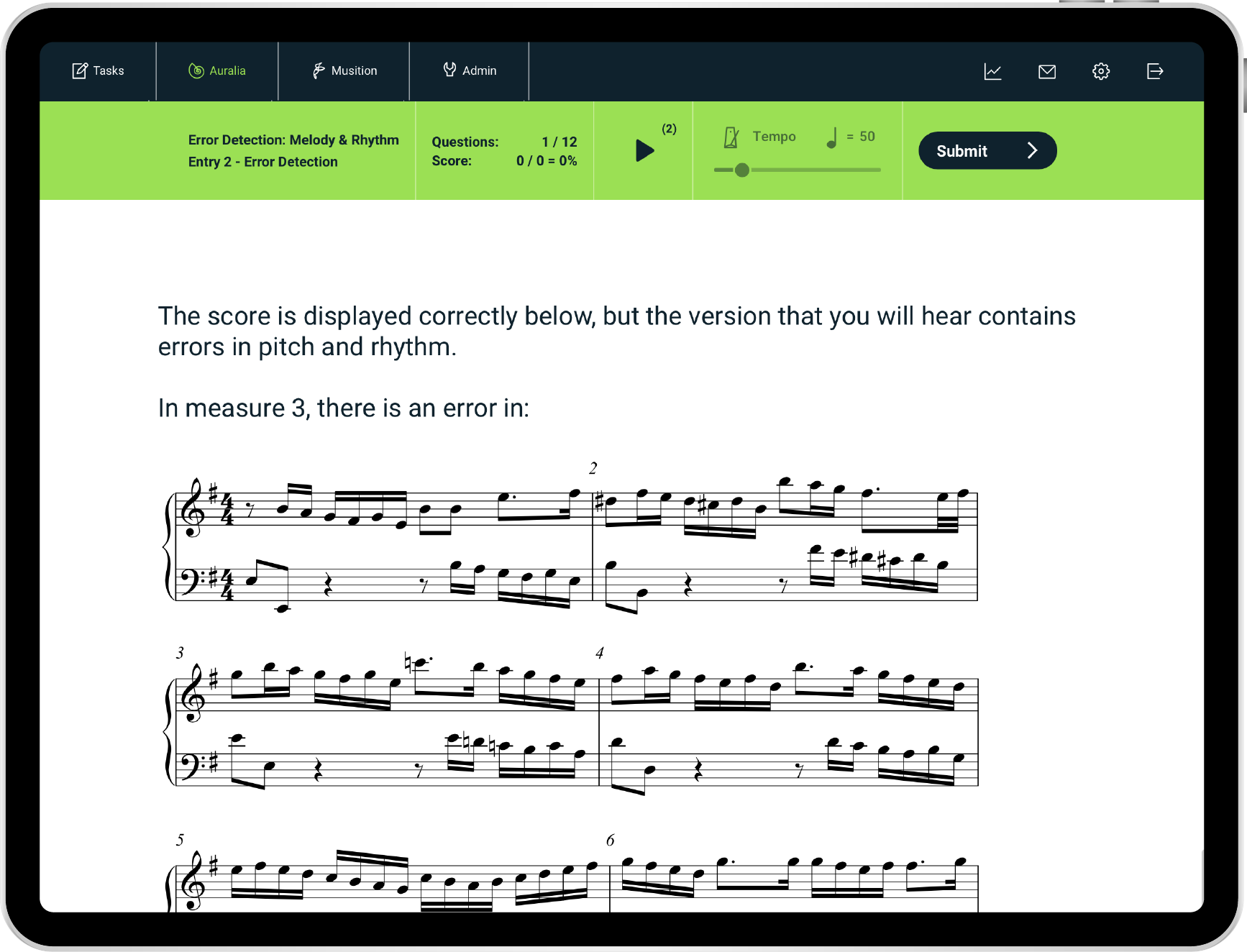
Library
The library has thousands of questions for your students to practise, using quality audio recordings and notation excerpts. Import your own items, and use them to create your own questions that are relevant for your students studies.
Question creation is very flexible, with excellent control over how content is displayed and played back to the student.
- Notation entry – transcription & dictation
- Notation highlighting – notes, bars and parts
- Chord symbol entry – figured or contemporary
- Multiple choice – text, image, audio or notation answers
- Tapping – imitation, reading & tap along
- Free text - text based answers, essays & analysis
- Creative - harmony & composition
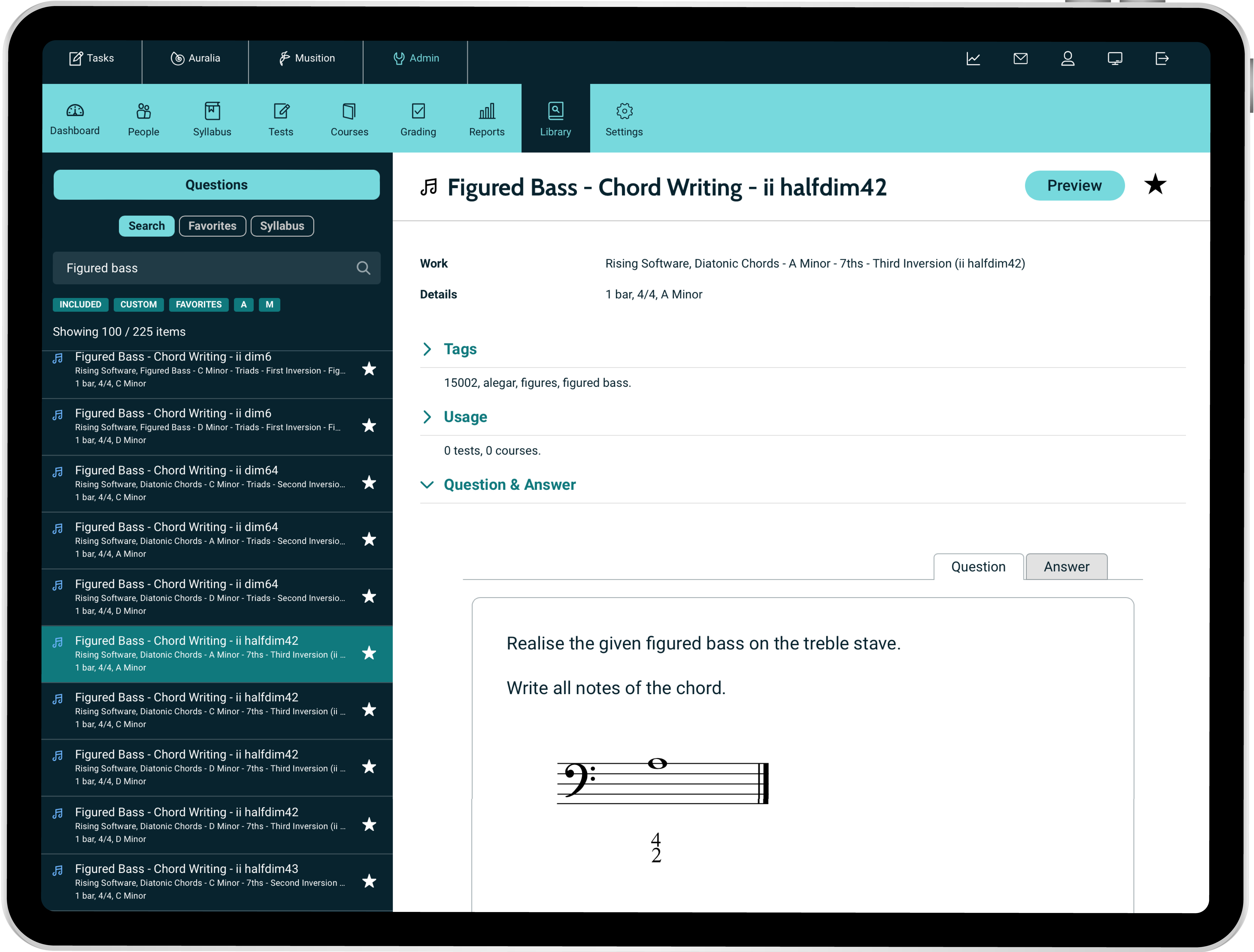
Syllabus Support
Musition has been specially designed to allow it to easily support multiple syllabuses, so that students can practise ear training topics that is absolutely relevant to the curriculum that they are using.
If you are not using any particular curriculum – don’t worry – Musition has a syllabus covering all topics that is suitable for any Ear Training student.
Syllabus Customisation
Musition is completely flexible, allowing you to create your own syllabuses that match your curriculum.
Your syllabi need only have levels for relevant topics, although there is no limit to the number of levels that you can create.
Using a customised syllabus simplifies the practise screen for your students, ensuring focus on the key areas.
Creating a syllabus is simple, and once done, can be assigned to any of your classes. You can also use your custom syllabi in any tests and courses that you create!
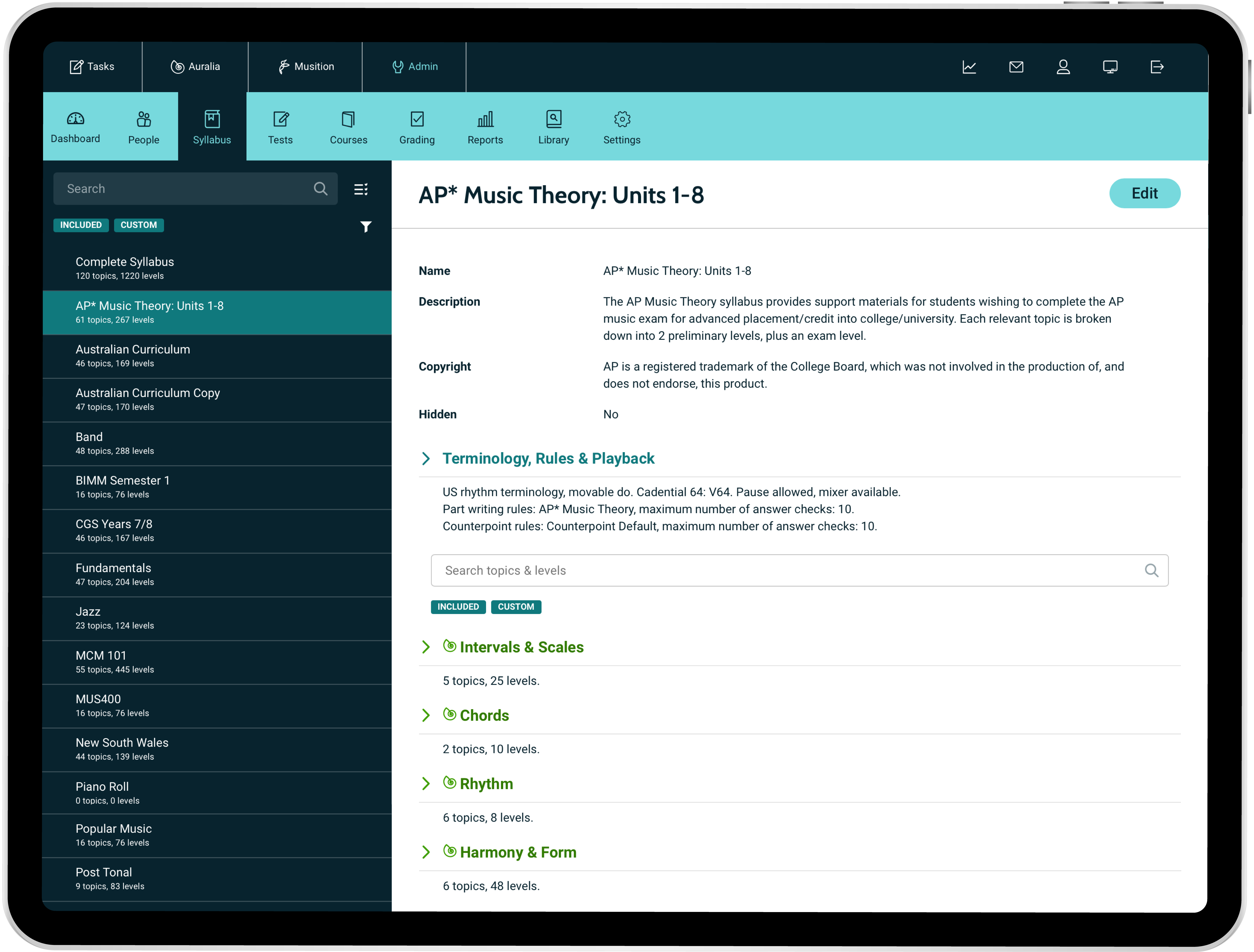
Lessons
Each of the topics in Musition has an accompanying Lessons module, where you can learn about the concepts that you will be practising. Lessons contain text, audio recordings and notation and are an invaluable digital textbook both at home and in the classroom.
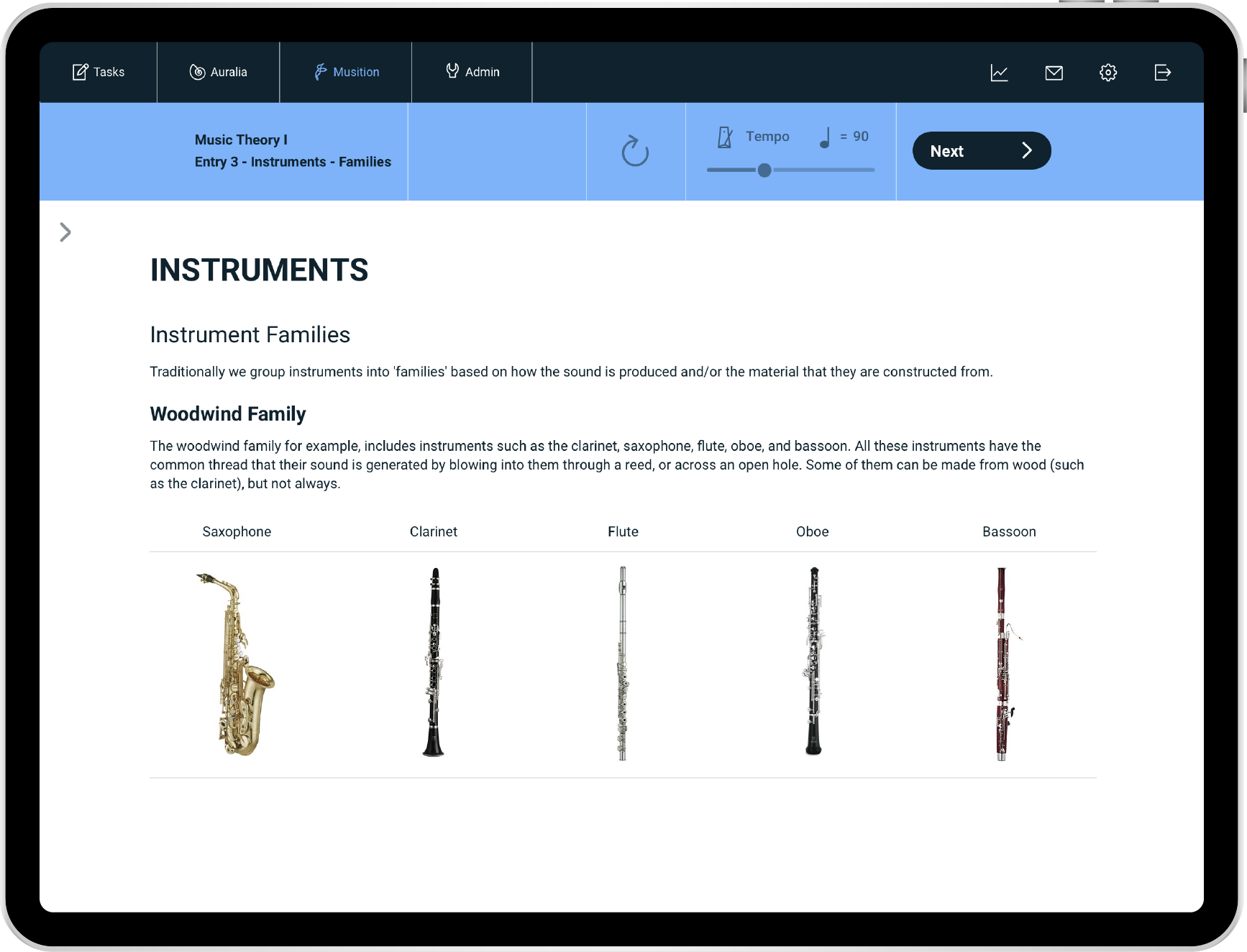
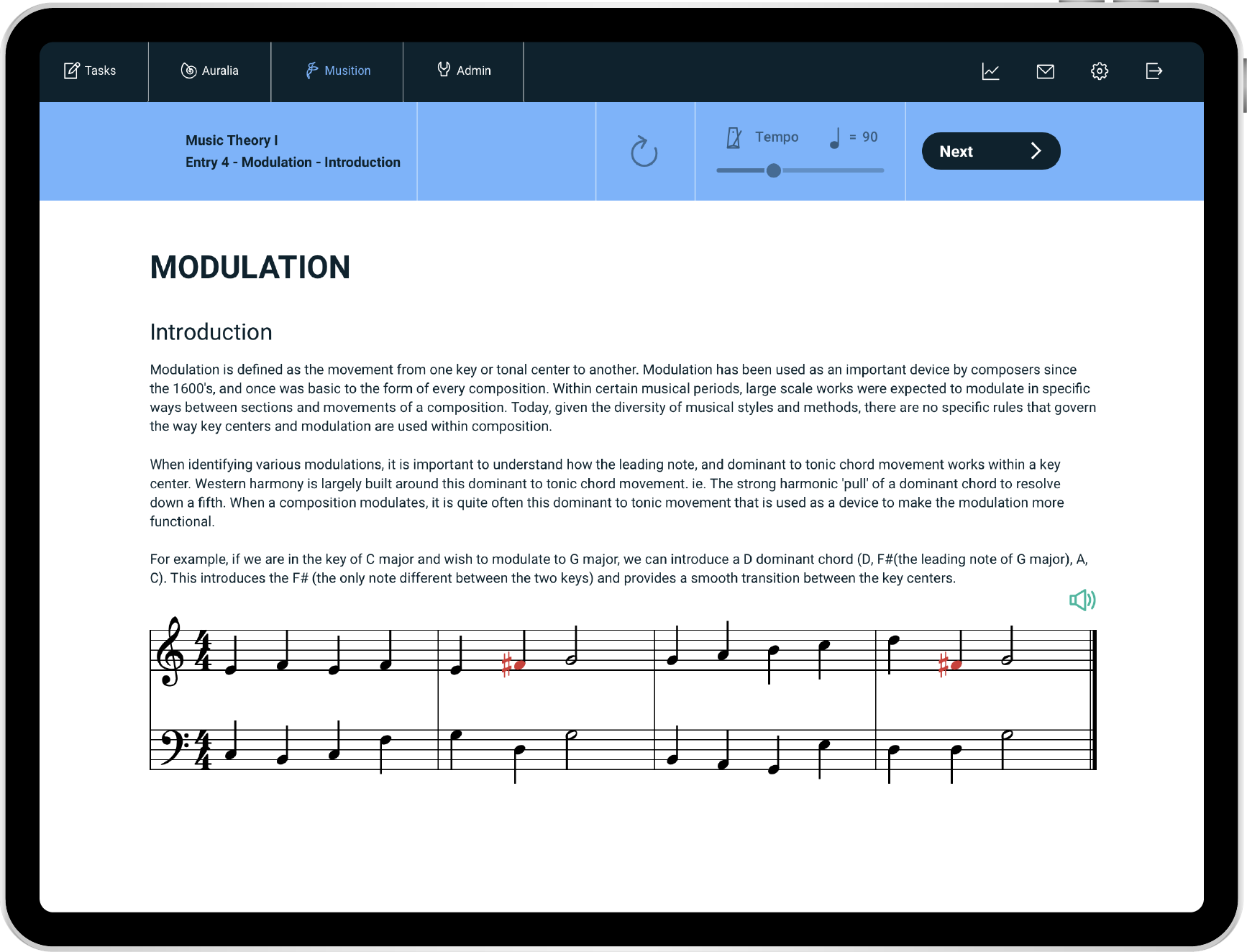
Courses
Courses allow you to integrate lessons, drills, library questions and tests, providing a structured learning sequence for your students.
Musition has many curriculum mapped courses included and ready to go, but you can also create your own! Once your custom courses are created you can assign them to your students and easily monitor their progress.
A key difference with courses is the ability to set thresholds for student progress. Using these thresholds guarantees that students achieve the required score before moving to the next step.
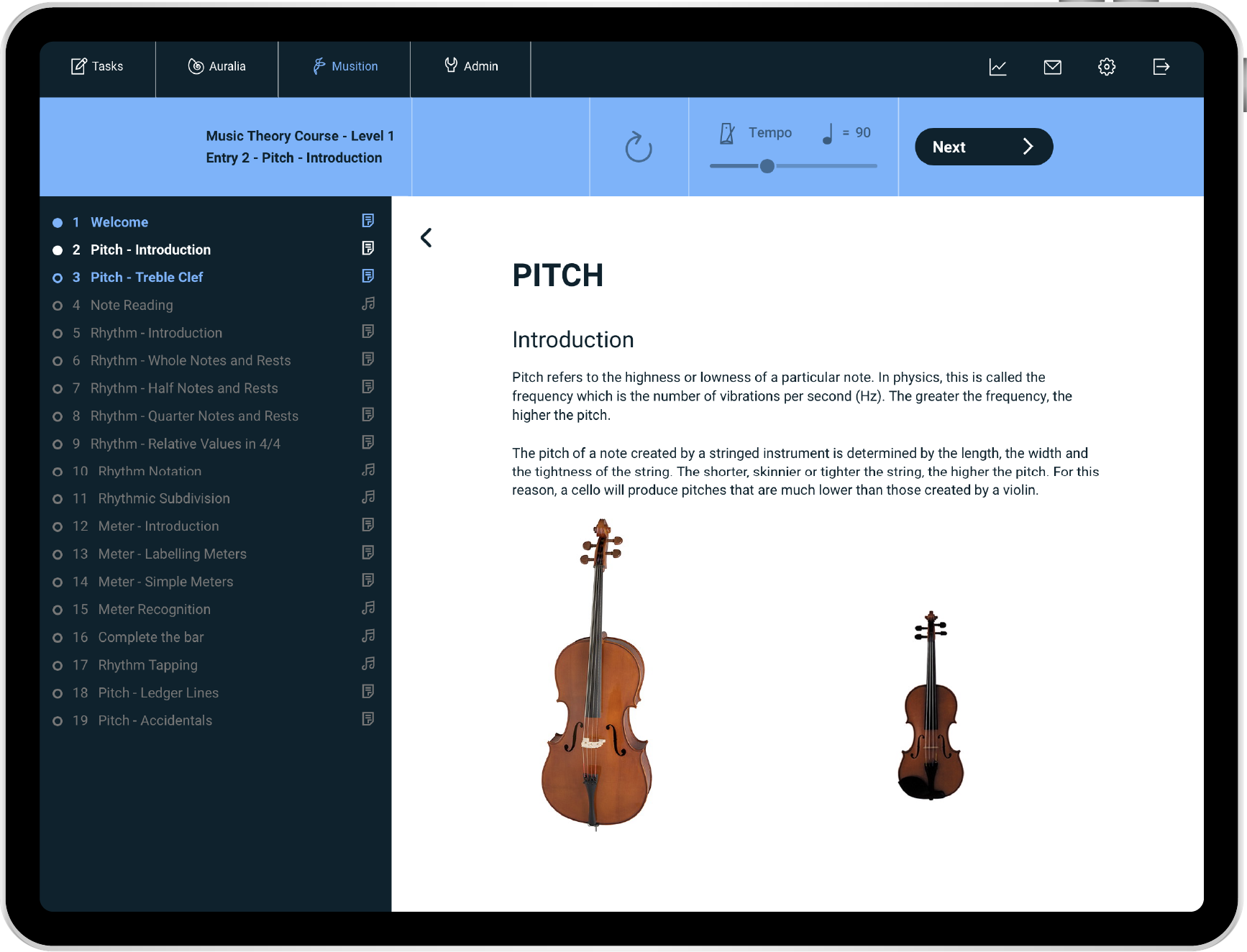
Solfege, Piano and Guitar Input
Solfege
The onscreen Solfege controller allows students to enter their answers using Solfege note names (Do, Re, Mi, Fa etc) as well as allowing for questions to be displayed on the Solfege controller.
Fixed Do and two variants of Movable Do are supported, with a customised syllabus being supplied for each of the three variations. To further integrate the Solfege controller, many topics have been extensively modified and customised and musical notation also supports the placing of Solfege note names underneath notes.
This allows students to see their correct and incorrect answers in two ways, using both traditional notation and Solfege note names.
Piano
Students who are more comfortable working with a keyboard can use the onscreen piano keyboard to easily enter their answers in many topics.
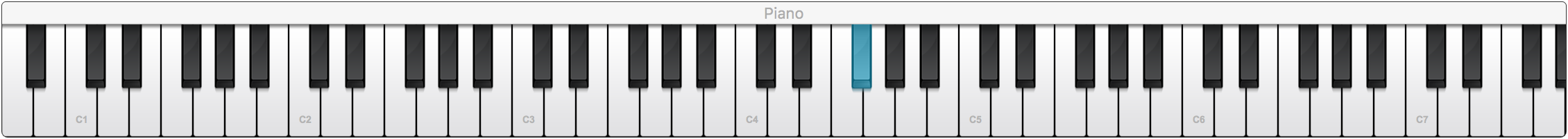
Guitar
The on-screen guitar fretboard is perfect for guitar players. Note names are highlighted as you mouse over each string and fret position.